A Seller API service needs to be requested in order for a product registered in to be automatically registered in PrestoMall.
In Seller Office > Member Management > Seller Details
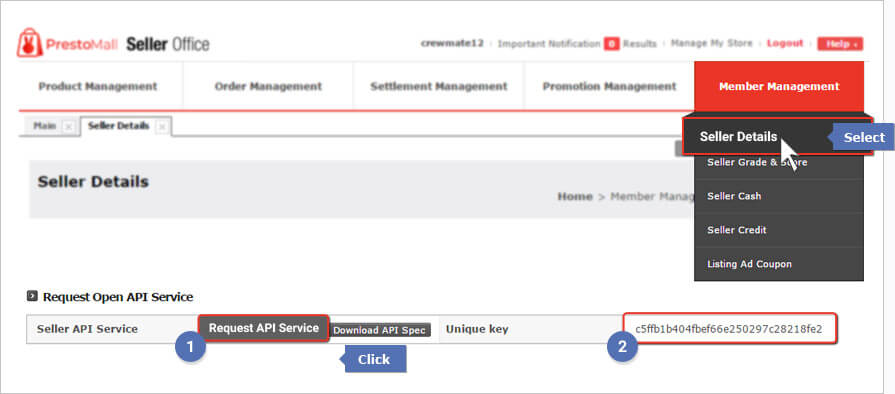
- 1Click the [Request API Service], and an API Unique Key is created.
- 2Please copy the created API Unique Key, and register it to site.